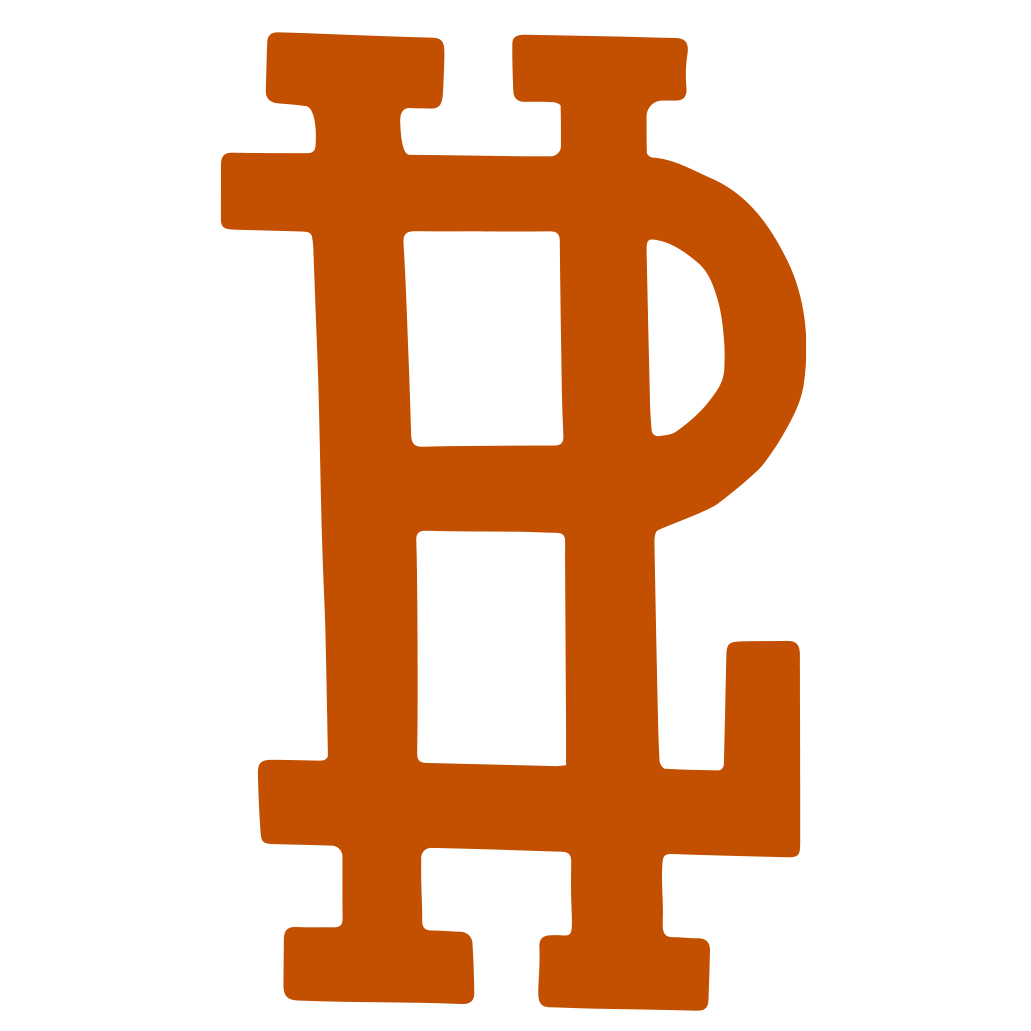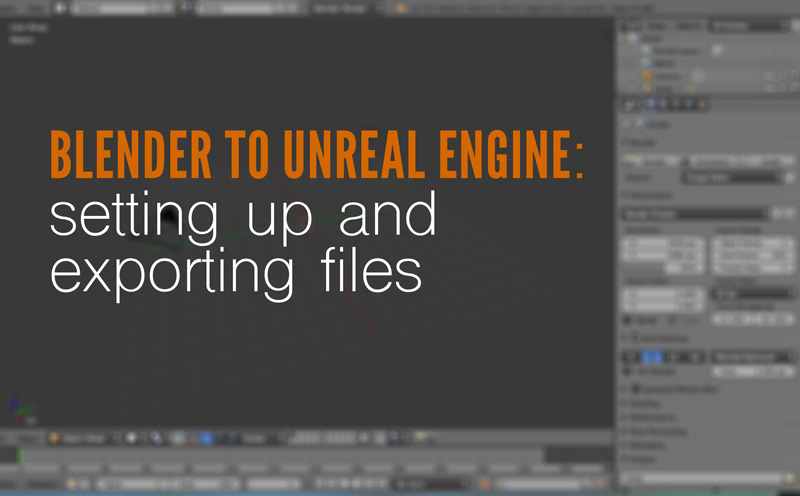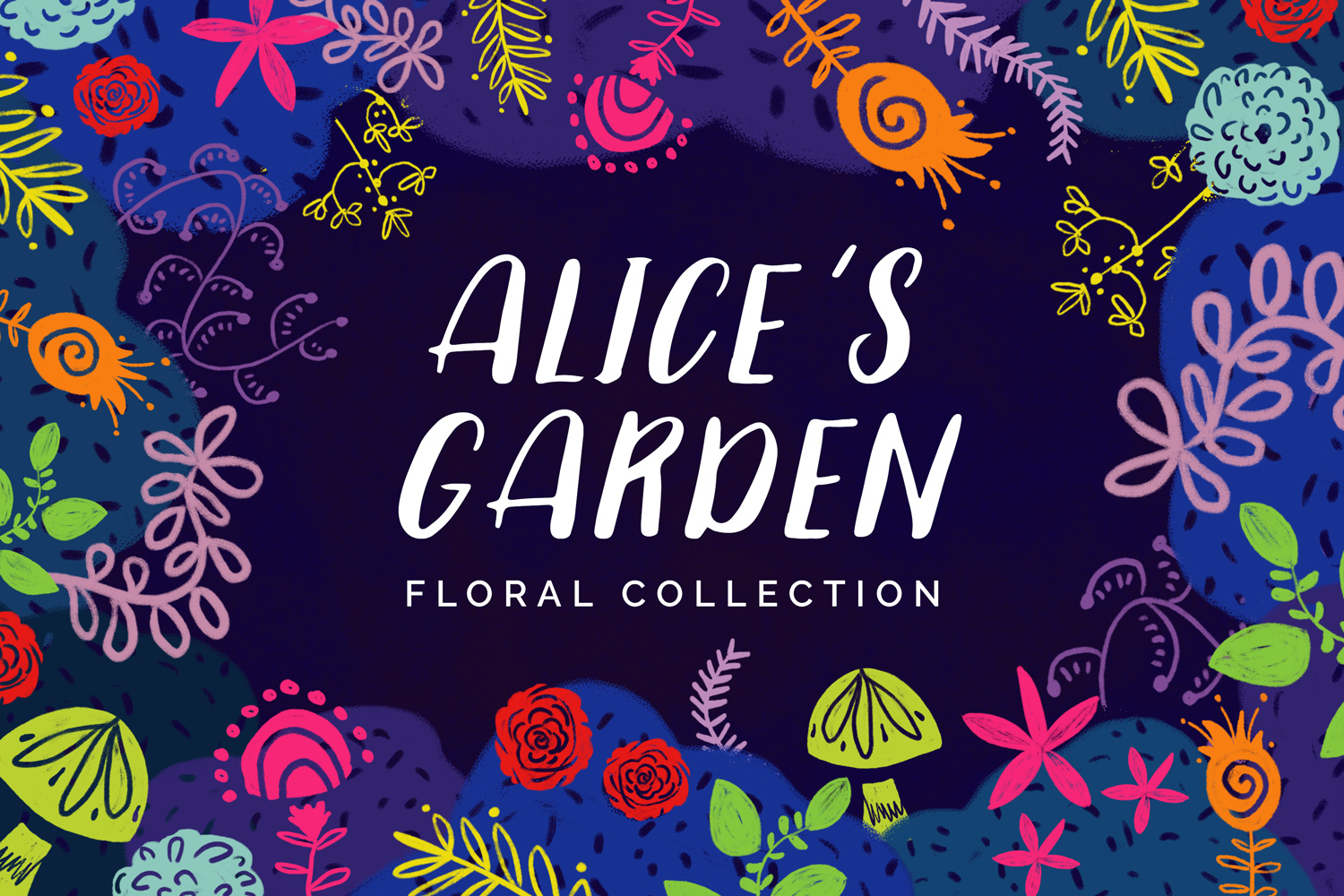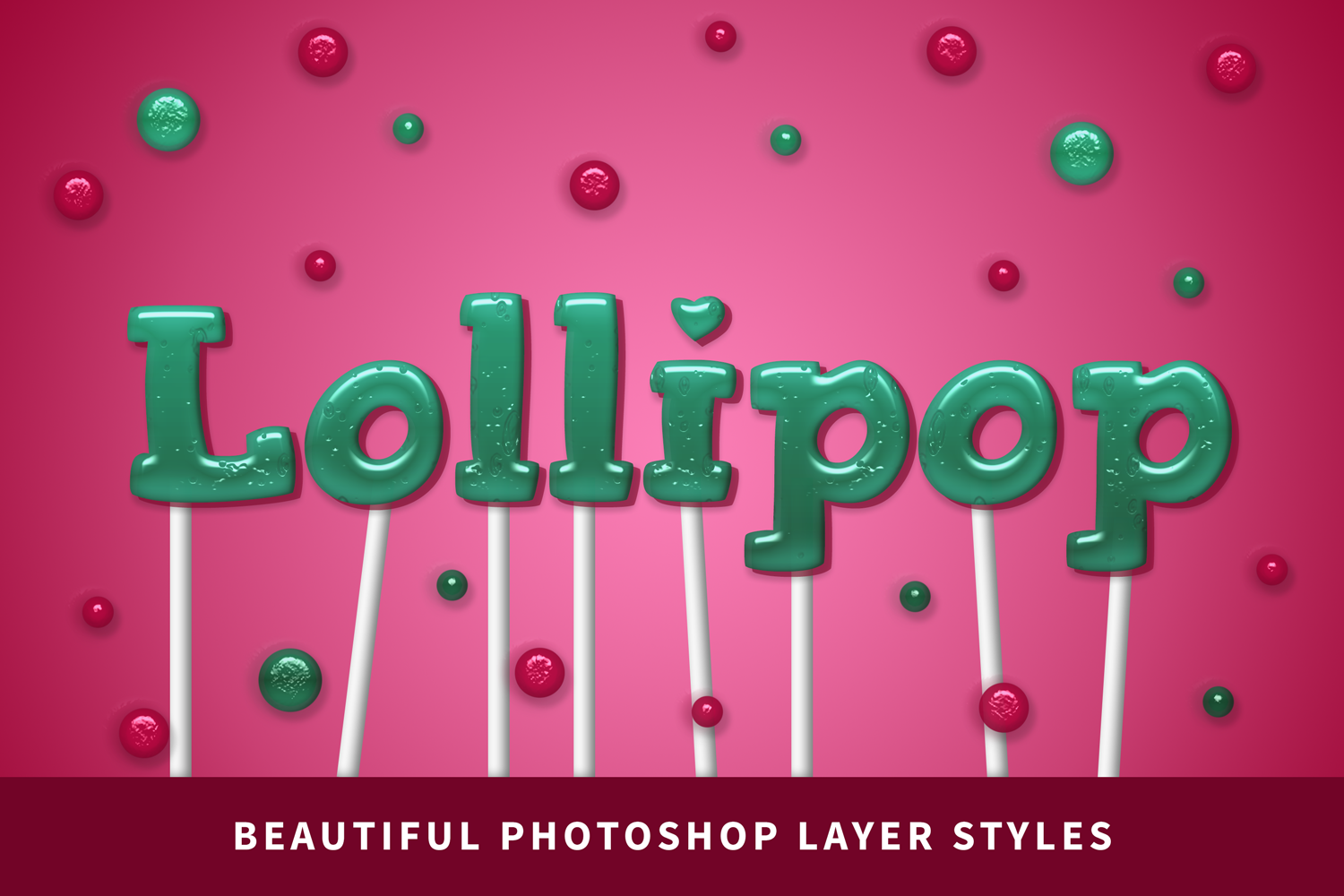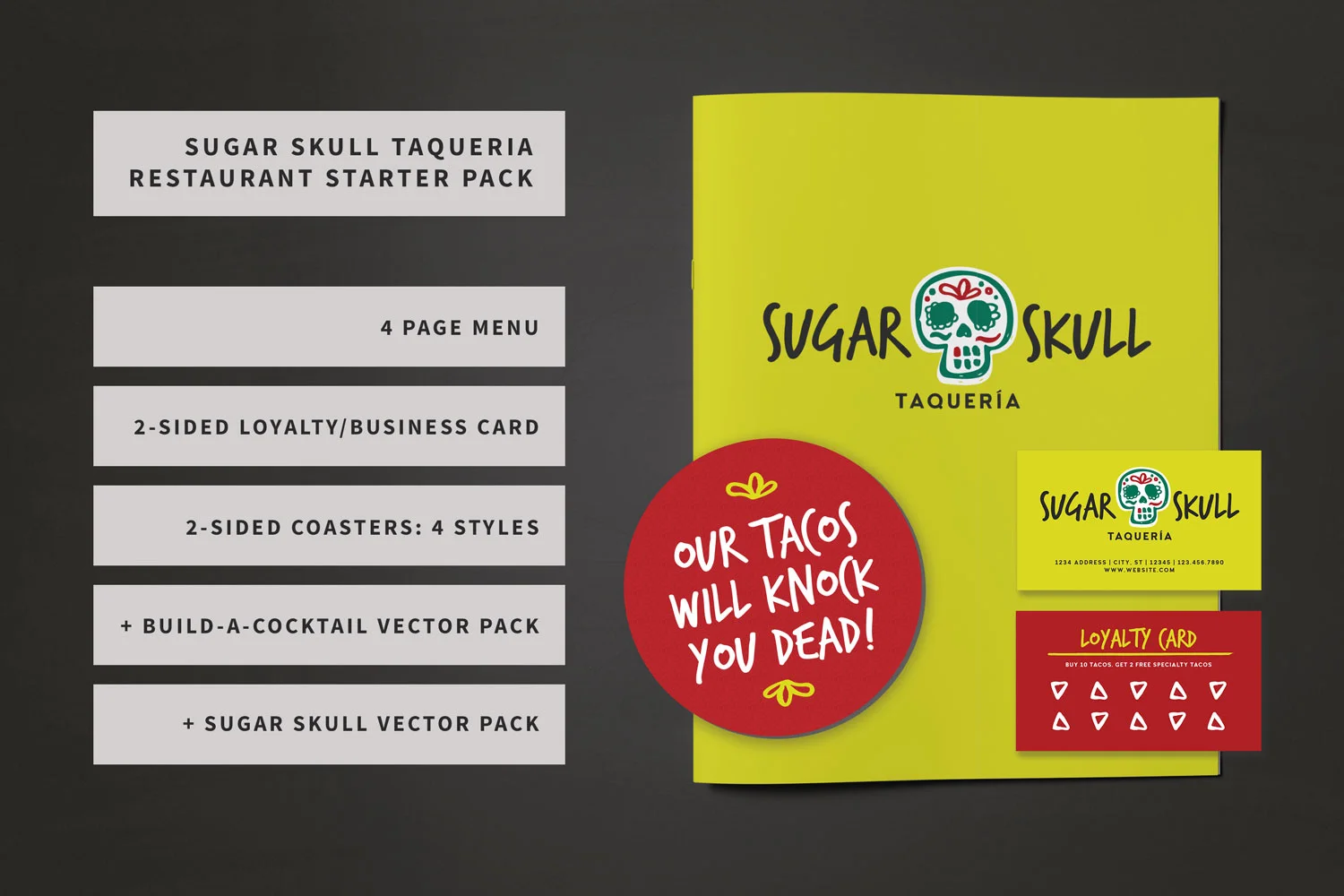Blender to Unreal Engine: Setting Up and Exporting Files
Trying to develop game art with Blender for Unreal Engine? Frustrated trying to figure out the settings to export your Blender files? Want to know how to set up Blender for Unreal Development? I'm here to help!
These last couple of months I've been doing a LOT of research on Indie Game Development. I've been reading a couple of books, blog articles, and watching a flood of tutorials. What I've noticed is that it can be really easy to get lost in all the information out there, and it can be easy to get frustrated trying to find the information you actually need. With the start of my new Game Artist blog topic, I'm hoping to help you avoid all that. If you haven't read my last blog post The Best Way to Become a Game Artist Without Paying the Big Bucks , I highly recommend you start there!
Pictured below I've pulled the settings for exporting Blender models for Unreal, Importing FBX models from Unreal, and some extra Blender settings that will help for Unreal developing. All of this information was pulled directly from an Unreal Engine 4 support recorded Twitch broadcast video.
Settings for exporting a Blender model into a FBX file optimized for Unreal Engine
Settings for importing an FBX model into Blender used in Unreal Engine
Blender Metric settings optimized for Unreal Engine. It's also important to note that the frame rate for video game animation should be set to 30FPS.