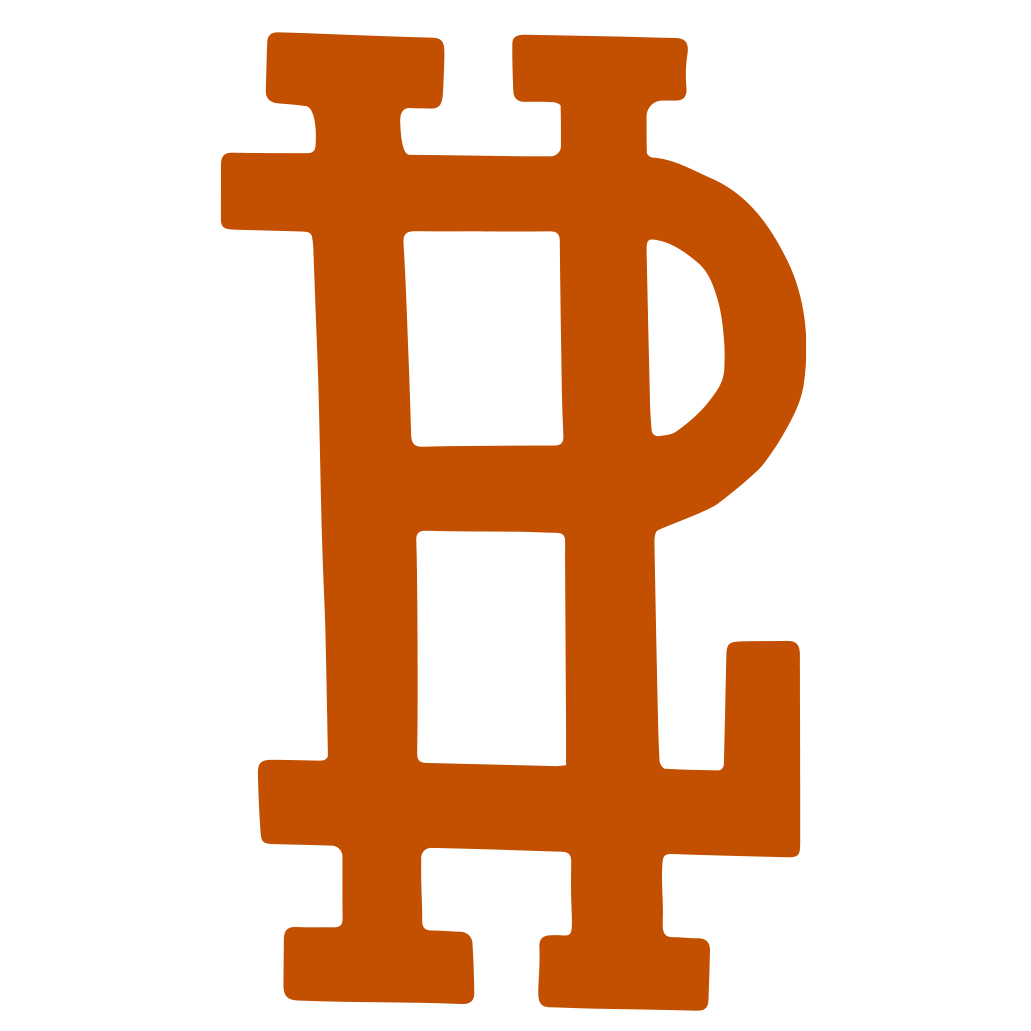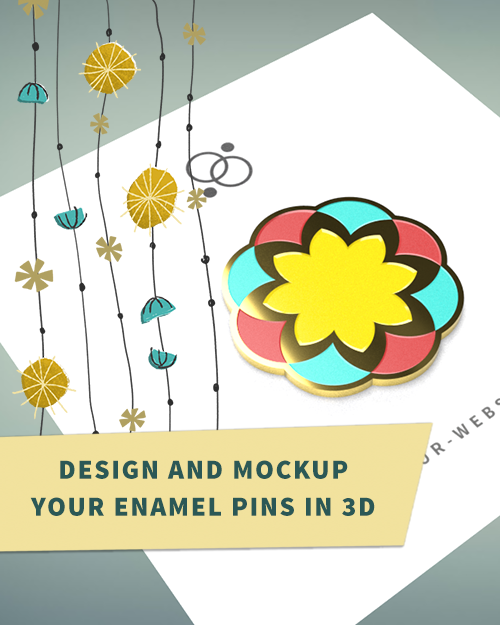10 Work from Home Jobs for Creative Moms
Powered by Creative Market
Post contains affiliate links.
A Little Intro to Myself and This Post
YUP! As of October 2016 I've been a work-from-home mother. I freelance out graphic design work and sell digital products in my online store and Creative Market shop. I do all this and more while being a full-time mom. I have a BFA in Graphic design and 2+ years of agency experience. If you don't get anything else out of this post, my main goal is for you to DO WHAT YOU LOVE. You can still do the things you love while being a mother. You can still do A LOT while being a work-from-home mother.
I don't like referring to myself as a stay-at-home mom. I know that is a fairly common term, but it makes what I do sound like I just sit at home watching TV while taking care of my son. I think work-from-home mothers deserve the highest respect. We do A LOT! Myself being an example in this post. Every day I change almost all the diapers, clean up spit up, keep the house clean, make sure the laundry is done, make sure a nice home cooked meal is ready for when my husband gets home from work AND class (He's currently getting his degree), I communicate and work with various clients, I freelance with while juggling naptime/feedings, I develop new digital products to sell in my online stores, and create blog posts like this! The amazing thing? There are TONS of other women out there working, raising, and being super moms! Don't get me wrong! Those moms that have to drop their kids off at daycare every morning deserve equal respect too! Whether you are working at home or not, you all deserve a HUGE round of applause!
So, why write this post? I've always been compelled to help people. After I became a mother and began my own journey, I knew one day I would share everything I had learned to help other mothers. Whether you've just become a new mom or you are a seasoned veteran, I hope this post helps you find a creative work-from-home job that works for your lifestyle and targets your interests. Please find the resources I've gathered helpful and useful! Let's dig in!
1. Create Typography and Lettering
Letter enthusiast? Ever thought about creating your own typeface? Love lettering? Why not put those skills to use and design hand-lettered signs? Join the Lettering League (A Facebook group dedicated to lettering).
Octave Display Typeface by Lauren Hodges. Made with Fontself
Hand Drawn Octave Typeface by Lauren Hodges. Made with Fontself.
- Create your own fonts and typefaces. Sell them on one or both marketplaces listed in #2. Here are some software options for making your own fonts!
- Fontself - The cheapest option but VERY powerful tool! Allows you to create your own fonts in Illustrator or/and Photoshop. I used it to create my very first hand-drawn typeface, Octave. Had a lot of fun doing it, already had Adobe software knowledge and it was easy to use. Get 20% off Fontself!
- FontLab - Considered the 'professionals' tool. The most expensive, but most robust software for making fonts.
- Glyphs - Mid-range price. I have the Glyphs Mini version... I've used it once :/
2. Design Graphics and Template Downloads
Do you have skills in graphic design? Are you an expert in Photoshop, InDesign, or Illustrator? If so, why not create templates, vector packs, and more? Simply design your product, upload it to the marketplace and that's it! Your products are digital downloads. Once a customer buys your product, they are automatically sent a download link. Marketplace options are listed below:
- Creative Market - This is my personal favorite design marketplace. I have my own shop on Creative Market where I add new products on a weekly basis. It's one of the newest up-and-coming designer marketplaces. You can sell a variety of products: photos, web templates, vectors, 3D models, fonts, add-ons, and more! Why do I love Creative Market?
- You get 70% of each and every sale you make!
- Network of over 3 Million members
- NO exclusivity lock-in (You can sell on Creative Market and other marketplaces without any repercussions)
- FREE Downloads! Even if you don't open a shop, Creative Market offers 6 FREE downloadable goods every week. If you become a shop owner, you have the option to offer up one of your own goods to generate traffic to your shop.
- Lovely shop front user-interface with large thumbnails that showcase your products nicely and tell your customers what your product is upfront.
- Envato Market - Envato Market is set up a little differently. It is divided up into 7 different sections that are also different sites (Themeforest, GraphicRiver, CodeCanyon, VideoHive, AudioJungle, PhotoDune, and 3D Ocean). A LOT of people LOVE Envato Market. I've read an article about an individual that sold their website themes on both ThemeForest and Creative Market and made more sales on ThemeForest. I think it really depends on what you are selling and what you want out of your marketplace. What I like and don't like about Envato:
- Over 8 million members. This is TREMENDOUS! Hands down the largest and probably most well-known marketplace.
- IF you sell exclusively with Envato their author fee ranges from 12.5%-37.5% (However there is also a buyer fee that ranges)
- IF you don't sell exclusively with Envato their author fee is 55% + the buyer fee.
- FREE Goods. Once a month.
3. Start an Online Store with Third Party Integration
The great thing about this option is you get to focus on the best part: DESIGNING. Don't worry about shipping, manufacturing, printing, and having to drive to the post office. We are moms! Each and every minute is precious! With this option, you create your design, the third part prints/manufactures your product and ships it directly to your customer.
There are two sets of options with this route.
SELL YOUR ART WITH AN ALREADY ESTABLISHED MARKETPLACE
If you decide to sell your designs with an established marketplace you get the benefits of that marketplace's website traffic and an already established audience. However, the profit margin isn't as good as starting your own store with the second set of options. Here are some marketplaces to choose from below:
- Society 6 - I've not tried them, but they have a decent selection of products to have your designs printed on. View Society 6's royalties.
- Redbubble - You get to set your profit margin. Good selection of products to choose from.
- Threadless - Good selection of items. Mainly known for t-shirts.
Pros - Marketplace is already established. Site already has a lot of traffic. Once you submit your design your products are mocked up for you. Once a customer buys a product the item is automatically fulfilled.
Cons - Profit margin isn't as good.
SELL YOUR ART ON YOUR OWN SITE
If you have a Shopify, Wordpress, Squarespace, Wix, Weebly, Etsy Pattern site, or any other kind of similar website. You can also integrate with Storenvy, TicTail, BigCartel, and more. You can use one of the following:
- Printful - Choose from a good selection of products to print your designs on. You can set up integration (Where you don't have to manually submit orders) with a couple of shop options.
- PrintedMint - I moved from Printful to this option and I LOVE it! In comparison to Printful, they have a wider selection of goods, the profit margin is better on a lot of items, and you get to completely customize your packaging experience. I recently ordered and received a baby blanket test print, and I was VERY impressed. The colors were as close as you can get, and the product was well-made. Overall, the print quality was very impressive! The only thing is PrintedMint doesn't have automation. You'll have to manually submit your orders. I personally don't mind this at all! I'm willing to give that up in order to get amazing printing and high-quality products for my customers. I'm sure they will add this feature in the future.
- How does this work? Mock up your designs and create your listing on your website. When the item is ordered on your site, you manually submit the order to Printful or PrintedMint. You can see an example of this on one of my Etsy tote listings. For this listing, I am using PrintedMint's Isabella tote.
Pros - You get more control over your product, store, and brand. Your profit margin is significantly better.
Cons - Once a customer buys one of your products you might have to submit your order manually through Printful (Depending on your storefront). You will have to submit your order manually through PrintedMint. You have to manually mockup your designs. You'll need to drive your own website traffic.
4. Create Goods for Your Local Farmers Market
This is a great opportunity to be creative, take your kids out in the fresh air, and sell at your local farmers market. You can make a variety of things: Jams, jellies, baked goods, produce, handmade candles, and more! HOWEVER, each state has their own laws as to what you are allowed to sell and the rules. Make sure to check your state's rules before you get started! Each farmers market has their own set of rules as well. Make sure to check with your local farmers market.
5. Start a Blog
Start a creative blog with Wordpress, Squarespace, Wix, or Weebly! Maybe you're creative in the kitchen? Maybe you're a talented illustrator? Blog about what speaks to you. How does one make money blogging?
- First and foremost! Develop rich and meaningful content for your readers!
- Set up a regular schedule to post (EX: Every Monday, Tuesday, and Friday)
- Use Google Adsense to strategically place ads on your blog. You'll build revenue as more users click on your ads. DON'T CLICK ON YOUR OWN ADS.
- Partner with your favorite brands and place those ads on your site. You can either partner with them through their site directly or find a partner through sites like Share-A-Sale
- Amazon also has a great affiliate program.
- Create and monetize e-books for your blog.
Keep in mind that this route will take some time to gain followers and momentum.
6. Become a YouTuber
This falls in line with #5. Create videos for whatever interests you. Create cooking videos, 'Let's Play' gaming videos, DIY videos, and more. Make sure to sign-up with Google Adsense and connect it to your YouTube account to monetize your videos.
- First and foremost! Develop rich and meaningful content!
- Set up a regular schedule to post your videos.
- Use Google Adsense to strategically place ads on your blog. You'll build revenue as more users click on your ads. DON'T CLICK ON YOUR OWN ADS.
Keep in mind that this route will take some time to gain followers and momentum.
7. Write a Book
Cookbook? Children's Book? Fiction? Whatever your interest may be, write a book! Believe it or not, writing a book is much easier than it used to be. Self-publishing has become very popular among writers. The difficult part is promotion and getting your work out there. I recommend using social media HEAVILY to promote your work. It's a great free resource! That being said, here are just a few options when it comes to self-publishing a book:
- Kindle Books - Self-publish ebooks and paperbacks for free.
- Blurb + Kickstarter - You want to make a book, but you want to offer your readers a beautiful cover and high-quality interior page paper stock. However, you don't quite have the capital to do so. Well? Crowdfund your book using both Blurb and Kickstarter. The nice thing about Blurb is they offer FREE software and plug-ins to help you write your book. This is nice if you don't have Adobe software.
- Unbound - This platform is basically like Kickstarter, but completely devoted to books.
8. Sell Your Crafts
This is probably the most well-known route. Designers and artists have a special craft or talent and they sell their craft on Etsy and their local Craft Shows. I have a dear friend who is a work-from-home mom. She shares an Etsy store with a friend of hers. They sell beautiful string art pieces.
9. Teach an Online Class
You've got the skills and you want to help others. Teaching an online class could be the perfect route for you! This can easily be added as a bonus to some of the other options I've listed. You can put together a Photoshop tutorial, cooking tutorial, lettering tutorial, and more! Here are a couple options to explore if you want to teach an online class:
- Skillshare - Join some amazing designers and artists now teaching on Skillshare! Classes range from a variety of subjects. Earn money through a royalty pool. Plus, you are compensated for new Premium Members you bring to Skillshare through your Teacher Referral link.
- Udemy - Wide variety of classes offered. Keep 97% of the revenue when you promote your course (3% is kept for payment processing fee); 50% when Udemy promotes it.
- Teachable - Whereas Udemy and Skillshare are a part of a marketplace. Teachable is a platform/plugin. Skillshare and Udemy are FREE to use, but Teachable has a monthly fee. You can work with your existing website or create new pages on Teachable, all with their intuitive drag-and-drop builder. It gives you more control over your class and more profit if you already have a following.
10. Freelance
You can Freelance a variety of skills: Design, photography, wedding/prom makeup, interior design, and more! The tricky part to freelancing is finding clients. I have a couple tips and options for finding clients/projects for freelance.
- Thumbtack - Of all the online freelance platforms. I prefer this one. Feel free to look into the others (Freelancer, Upwork, Fiverr). I personally like Thumbtack best for a couple reasons:
- Connecting locals needing freelance - Instead of working with a faceless individual on the other side of the globe you are connected to people locally that are in need of freelance work. The only downside to this is those who live in rural areas might not get many projects referred to them. However, you can set how far you are willing to travel on your profile which might land you more opportunities.
- Your work isn't cheapened - A lot of the other platforms cheapen work because you are competing with individuals overseas offering $5 logos. NO SIR! First, customers make a request and set their budget. They only receive a max of 5 quotes. You choose whether you want to send a quote for the project.
- They use a credit system to be able to send a quote to a potential client. Again, I think this is nice because this weeds out bad designers and adds value to what you are offering.
- Put together quote templates - This is nice because I can put together a nice quote package template with a pdf attachment and quickly bid on a quote from my computer or phone.
- Look into your local Women's Business Center - This is usually a free resource where you can attend events to get your name out there for new work. You can also get help on how to market yourself and attend Mompreneur events.
BONUS! - Use Patreon for Extra Support
Patreon is a fairly new site. You can virtually use it to support any work-from-home job and more! Patreon is kinda like Kickstarter. Every month, you get a regular source of income from supporters who've pledged to you through Patreon. You create support tiers and offer them content subscription/bonuses for each tier. Having their ongoing support means you spend less time thinking about business, and more time creating.
Here are some of my favorite artists on Patreon
If you use this invite to sign up and launch your Patreon page, we'll both earn bonuses as supporters pledge to you.
Wrapping Up
Well, that's it! I hope this list acted as a stepping stone that will give you direction! If you have anything you'd like to add to this list please share it in the comments below. Thank you so much for taking the time to read through my post. Lastly, please share this blog post resource, and help other moms find a creative work-from-home job that will work for them! Thank you so much!